Login to the System
When you first open Genomenal, you will see a login page:
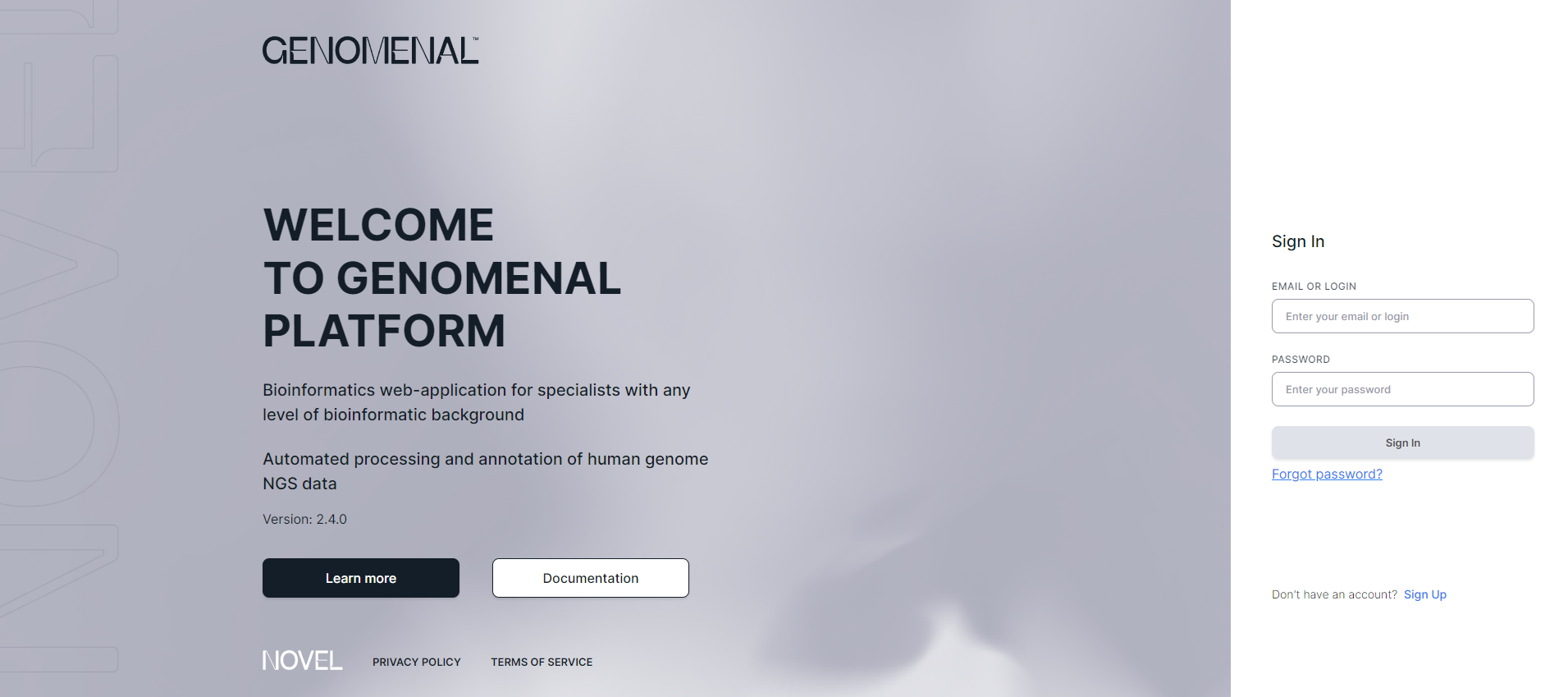
Sign In#
If you already have an account, enter your login or email and password that you used when registering
in the system, and click on the button .
Change Password#
If you forgot your password, click on the "Forgot password?" link, enter your login or email that you
used when registering in the system, and
click on  :
:
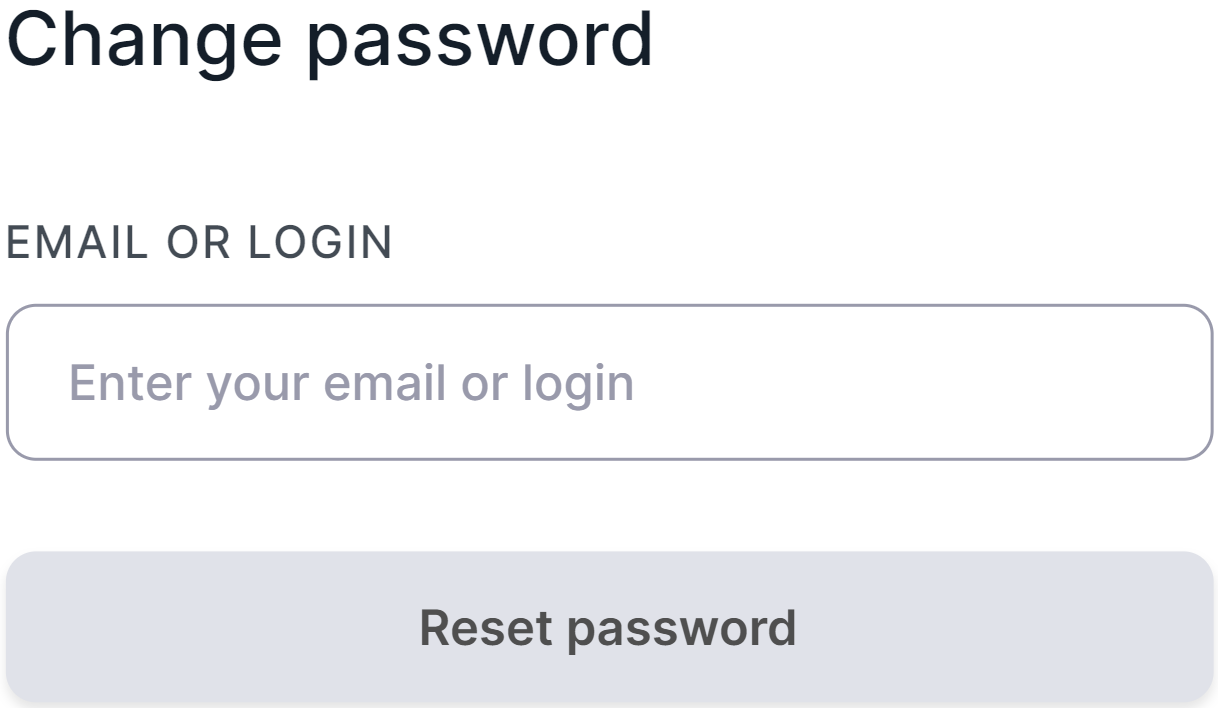
Then go to your mailbox that you used when registering. You will receive an email with a link to change your password. By opening the link, you will see the password change page:
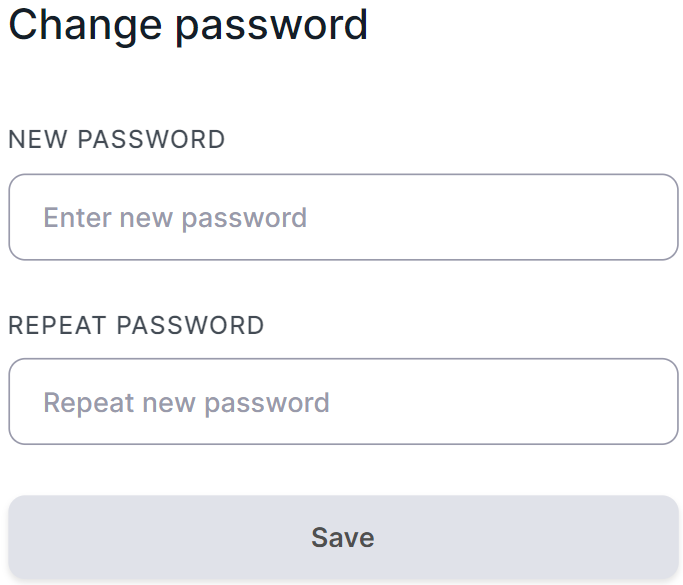
Enter the new password twice and click on .
Sign Up#
If you don't have a Genomenal account yet, register in the system:
- If you received an email with an invitation from Genomenal, follow the registration link provided in the email. You will see a page for registering in the system:
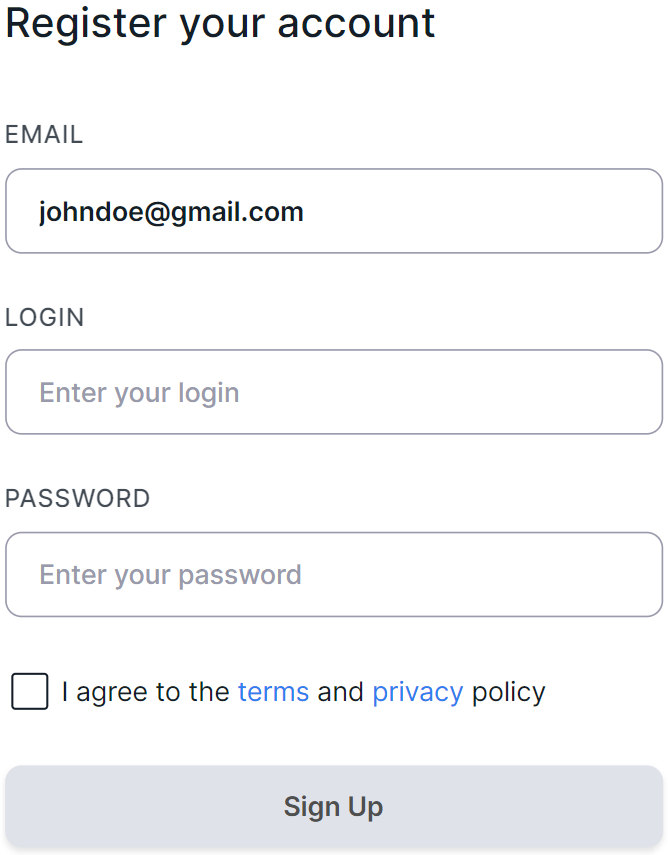
- By default, the "Email" field will contain the email address to which the invitation letter was sent. You can change it if you like. A link will then be sent to this address to confirm registration.
- Create and enter a login and password. You will use them when you sign in later. Login and password can consist of any characters up to 128.
- Check the box to accept the terms of use and privacy policy.
- Click on
.
You will be see your Genomenal account. In the future, use your login and password to sign in, as described above.
- If you have an invitation code, click on the "Sign Up" link to open the registration page:
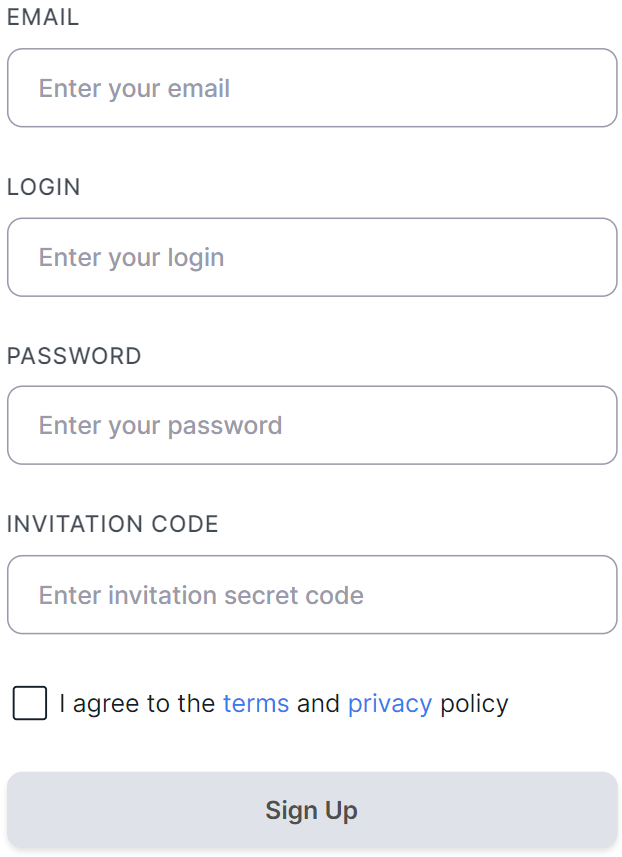
- Enter your email. You will then receive a link to complete your registration.
- Create and enter a login and password. You will use them when you sign in later. Login and password can consist of any characters up to 128.
- Enter the invitation code.
- Check the box to accept the terms of use and privacy policy.
- Click on
.
You will see a confirmation page for the entered email:
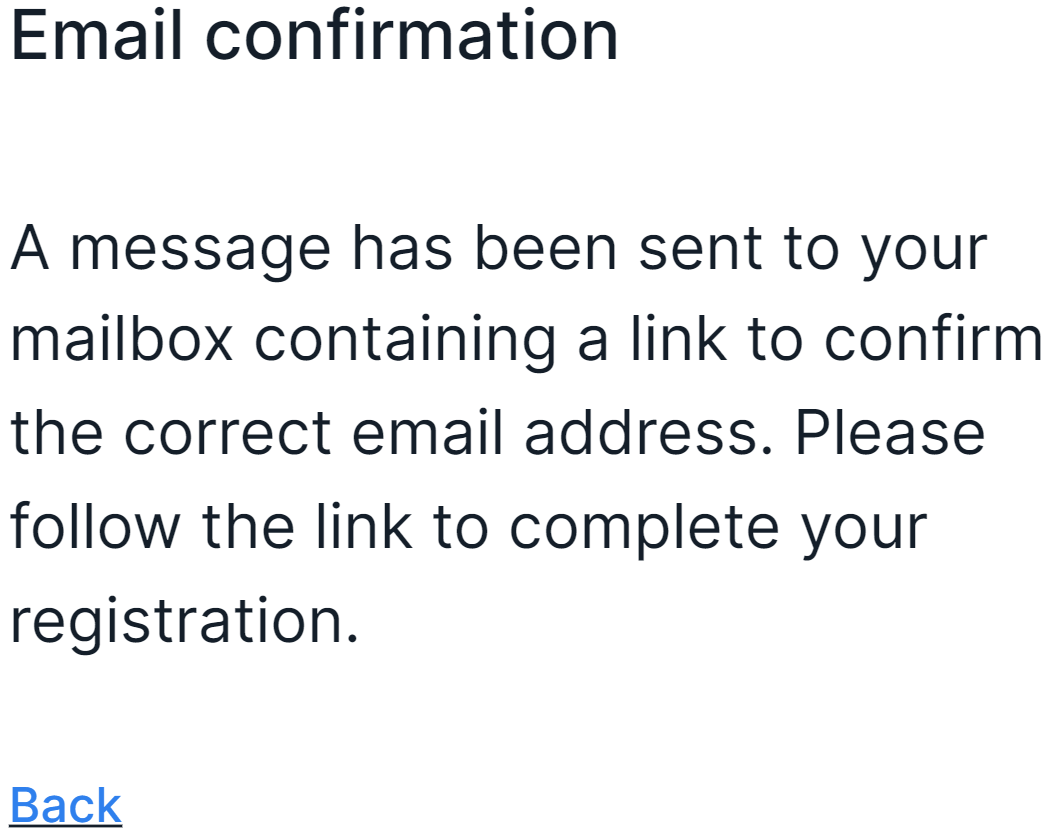
By clicking "Back", you will return to the login page. Go to your mailbox that you used while registering. There you will receive an email with a link to complete registration in the system. By clicking on the link, you will see your Genomenal account. In the future, use your login and password to sign in, as described above.
- If you didn't receive an invitation letter and you don't have an invitation code, please contact info@genomenal.com.