Group analysis
The "Group analysis" section includes the following pages:
- "All analyses" - contains all group analyses created in the system. You can read more about group analysis here. The page with added group analyzes looks like this:
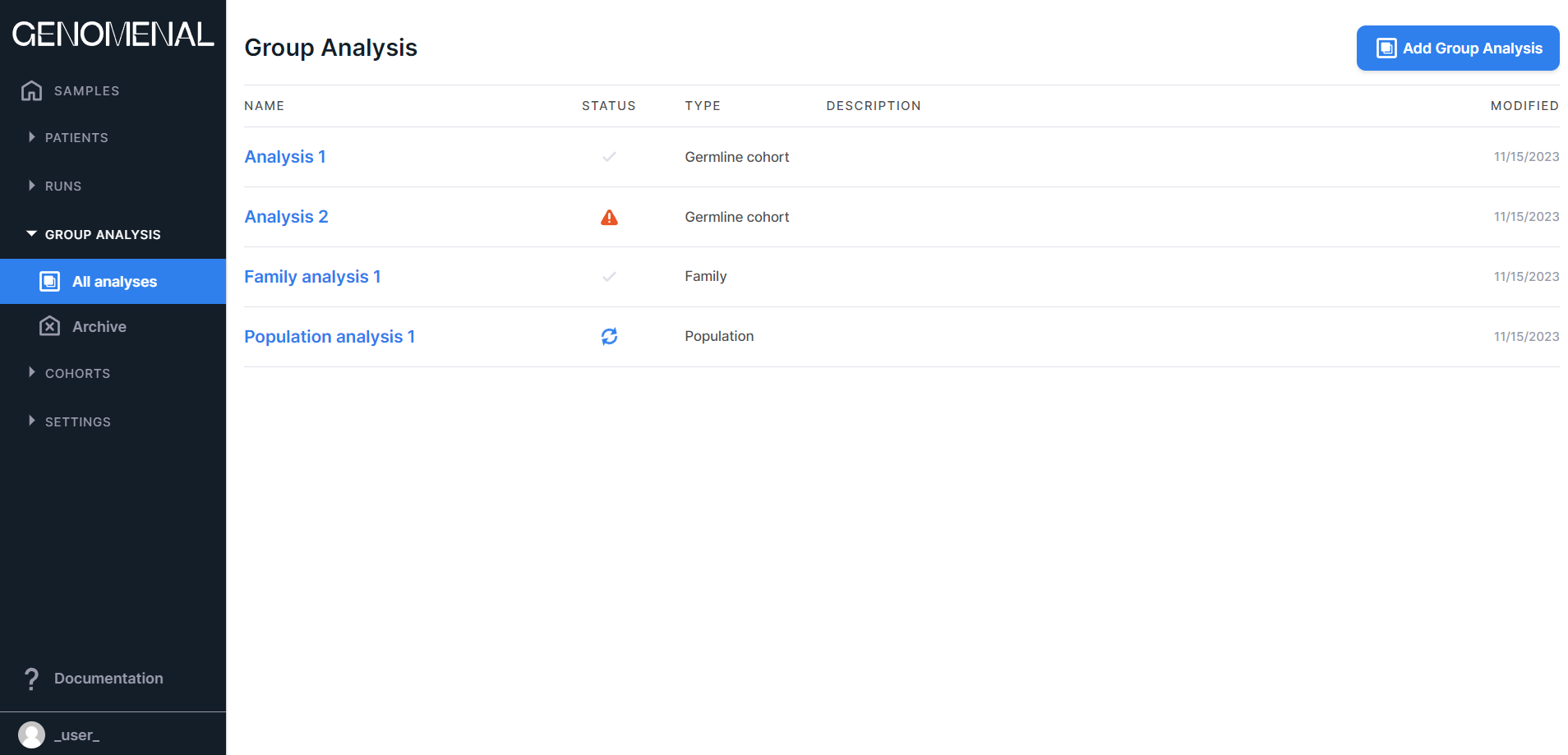
At the top of the "All analyses" page there is
a button to create group analysis.
- “Archive” - contains those group analyses which have been archived. You can transfer irrelevant analyses or analyses for later deletion here. Archived analyses are not displayed on the "All analyses" page.
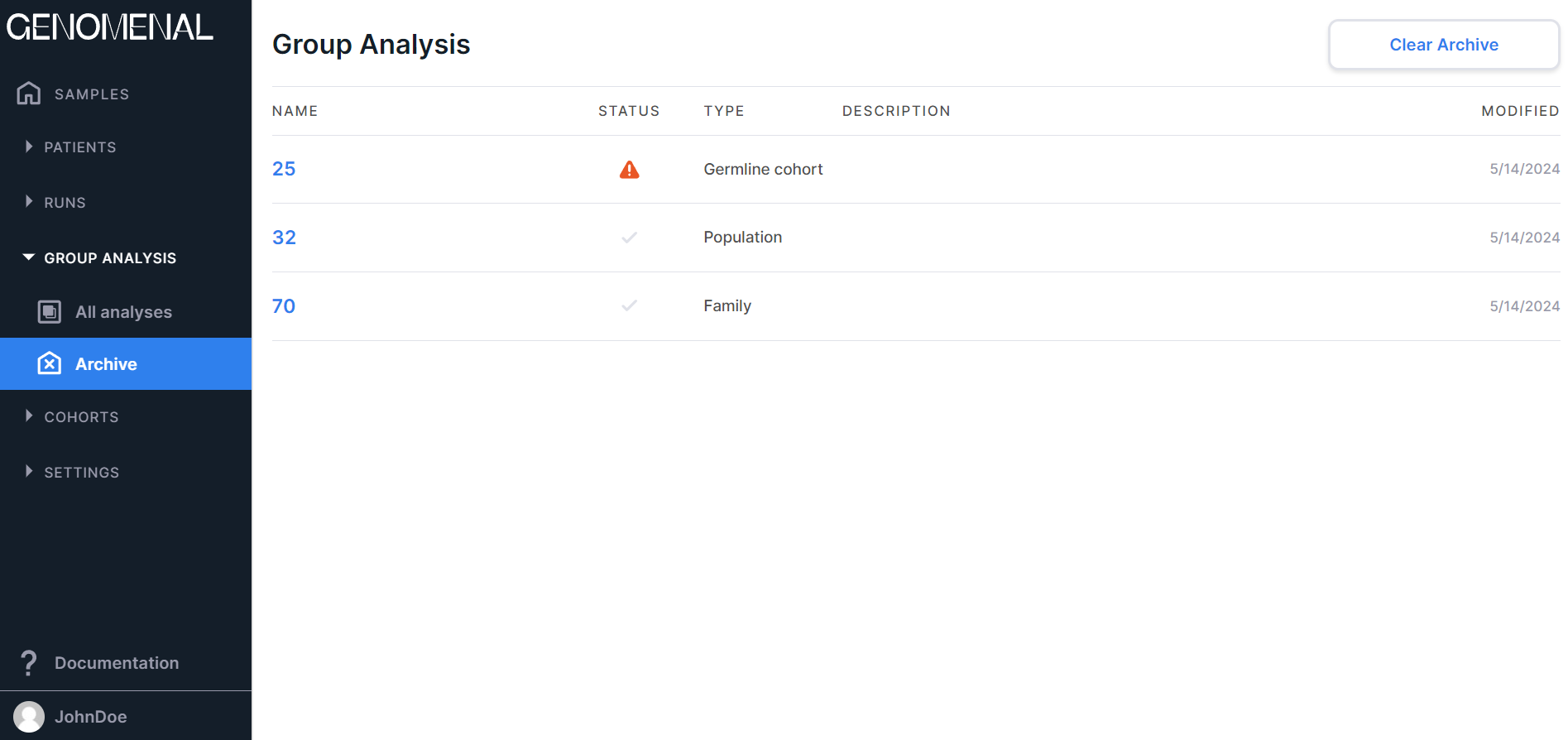
Table#
The "Group analysis" section pages present the table with the following columns:
- NAME - contains the group analysis name;
- STATUS - contains information about the group
analysis status:
- in progress;
- queued;
- success,
- failed;
- TYPE - contains information about the group analysis type (germline cohort, family, or population);
- DESCRIPTION - contains the group analysis description;
- MODIFIED - contains the date of the last change of the group analysis in M/d/yyyy format.
The table is sorted by group analysis names.
Archive, Restore and Delete Group Analysis#
To archive group analysis, hover over the group analysis row on "All analyses" page and
click on . The analysis will be moved to
"Archive" page. If you open this page, you can:
- Restore group analysis by hovering over the group analysis row and
clicking on
. The analysis will then be moved back to "All analyses" page.
- Delete group analysis by hovering over the group analysis row and
clicking on
. Then you will see a confirmation window for deleting the analysis:
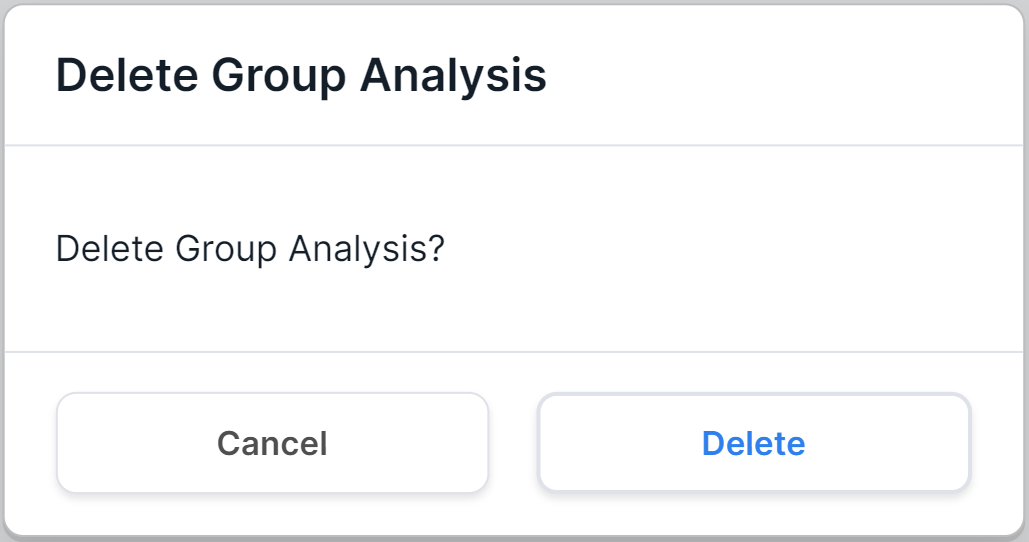
To confirm the analysis deletion, click on . To cancel deleting an analysis, click on
or outside the confirmation window.
In addition, you can delete all archived group analyses by
clicking on 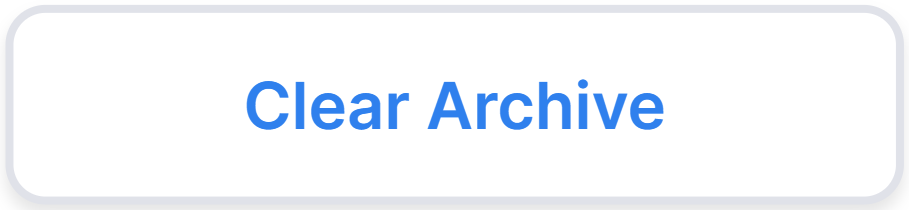 on the "Archive" page.
on the "Archive" page.