Settings Presets
A settings preset is a set of analysis parameters that can be applied to samples as they are uploaded. This is useful if you plan to frequently use the same analysis settings to analyze multiple samples. You can edit and create your own settings presets on the Settings presets page. There you can remove or add entire analysis modules and change their thresholds.
To open the section with settings presets, go to the "Settings presets" page from the section "Settings" via the navigation panel on the left:
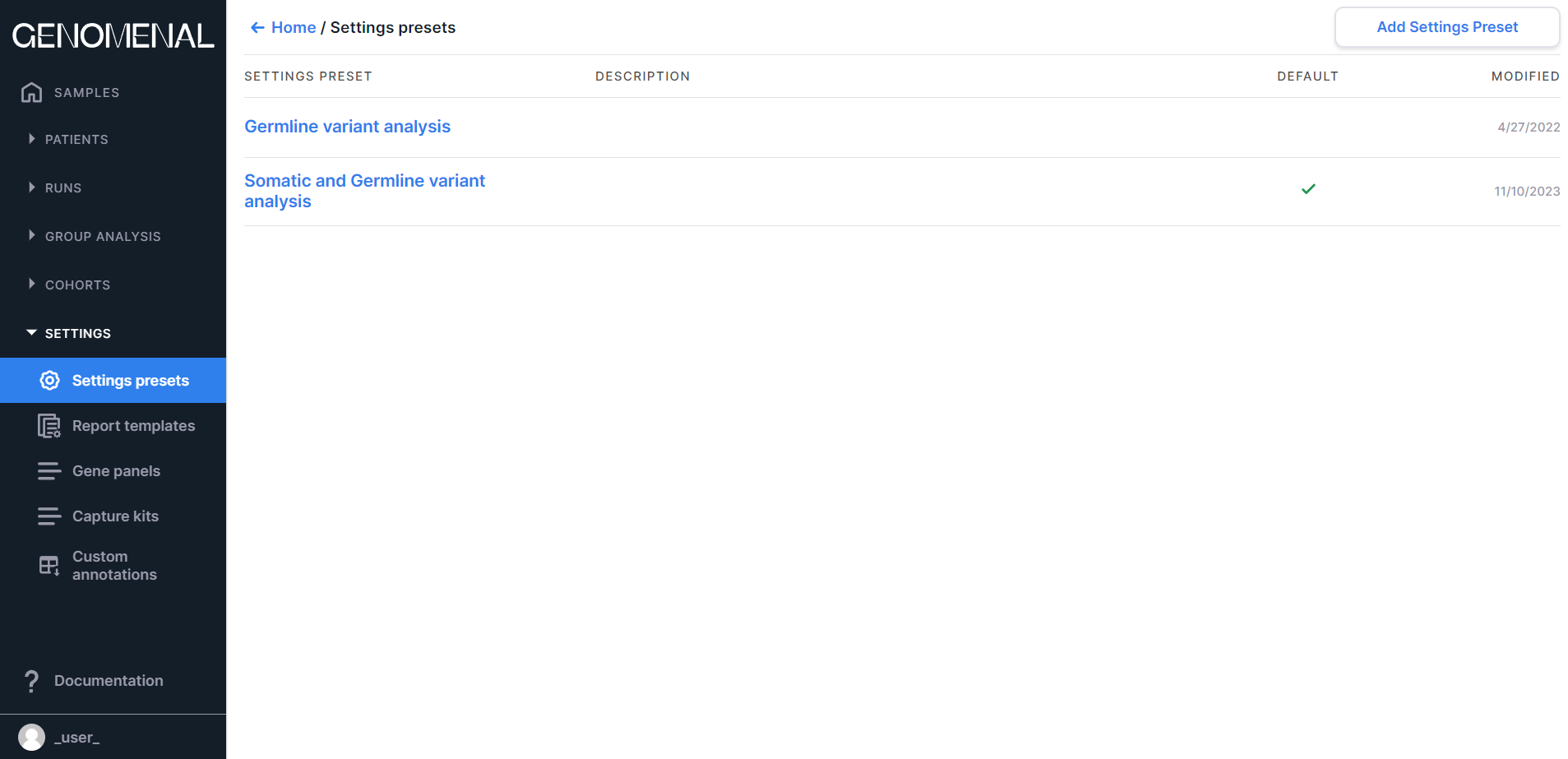
info
The number and type of preset settings depends on the initial settings made by the System administrator. You can read more about the main presets that could be added to your profile during registration here.
Create settings preset#
Click on
to open the form for a preset adding.
In the opened form, enter settings preset name in the Name field. You can also add a settings preset description if you like.

- Click on
. You will see the preset page with a set of default settings. Customize it for yourself, as described in the next section.
Edit settings preset#
Create a preset as described in the previous section, or open the page of an already created preset by clicking on its row on the "Settings presets" page. The default settings page looks like this:

1. General analysis settings#

Here you can change:
- The name given to the preset (to do this, click on it and make changes).
- Analysis mode:
- Somatic and germline variant analysis is a mode that allows you to look for somatic and germline mutations (SNVs/Indels), structural variations and copy number variations. Suitable for the analysis of tumor samples with or without control (a sample of non-tumor-bearing healthy tissue).
- Germline variant analysis is a mode that allows you to look for germline (hereditary) mutations (SNVs/Indels), structural variations and copy number variations. Suitable for the analysis of non-tumor samples.

- Reads type, a type of nucleic acid (DNA, RNA or UNKNOWN) sequenced to obtain your sample.
- Sequencer, a type of sequencer platform on which the sample sequence was obtained (ILLUMINA, ION TORRENT, BGI or UNKNOWN).
- Description - you can add a description of the preset.
2. Settings of various analysis modules#
Settings are divided into three main modules:
You can safely leave the preset page at any time by going to another section or by clicking on
the button.
The changes you make are saved automatically.
Set settings preset as default#
The default settings preset for sample analysis is marked
with in the "Default" column on the "Settings" page . This preset cannot be deleted. If you want to set another preset as default, hover over its row and click on
.
Delete settings preset#
If you want to delete a settings preset, hover over its row on the "Settings" page and
click on .