Report Templates
If you want the sample analysis results to be presented as a structured report with the information you need, you can create, import or edit the report template on the "Report templates" page.
info
The number and type of report templates depends on the initial settings made by the System administrator.
To open the section with report templates, go to the "Report templates" page from the section "Settings" via the navigation panel on the left:
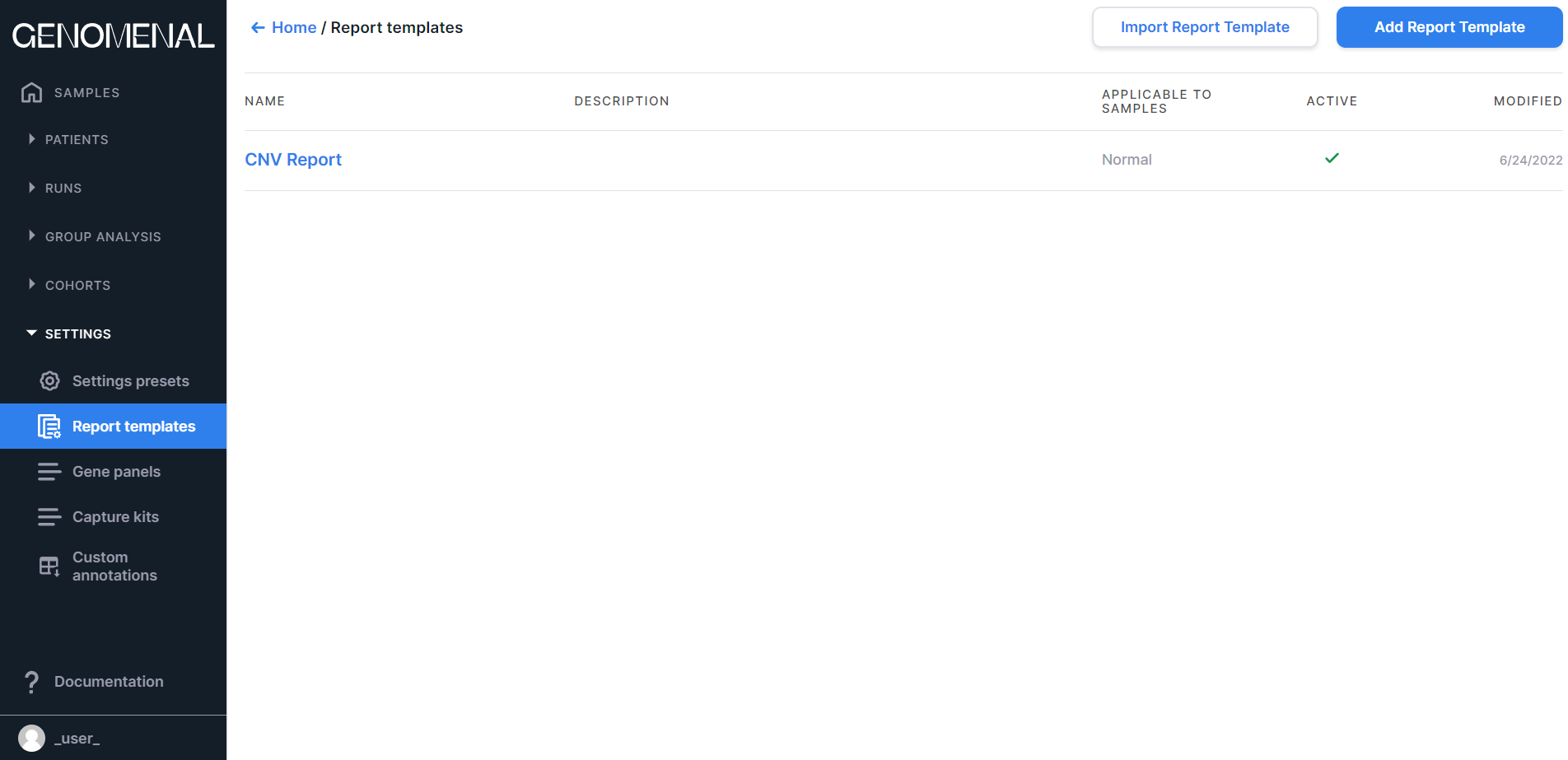
Add report template#
Click on to open the page of adding a report
template:

You can fill in the following fields on the page:
- "Name" (gives a title to the report tab on the sample page). Required to fill in.
- "Applicable to samples" is the type of samples (Any, Tumor, or Normal) to which the template will be applicable.
caution
The value of the "Applicable to samples" field cannot be changed after the template has been saved. Choose the type you need during adding. The values of all other fields can be changed at any time.
"Active": if the toggle is on
, then the template will be active , i.e. will be applicable to all samples with the type corresponding to the one selected in the "Applicable to samples" field; if the toggle is off
, then the template will be inactive, i.e. will not be applied to any uploaded sample.
"Report title".
"Report description" (displayed under the title on the report page).
Fill in all required fields and click
on to save the template. If you leave the page by clicking on
or otherwise, the template will not be saved. The saved template page looks like this:

Edit report template#
In addition to the fields described in the previous section ("Name", "Active", "Report title", "Report description"), you can edit template blocks on the saved template page.
In order for a template to be active, at least one block must be added to it (in addition to the "Active" option enabled).
Add template block#
To add a template block, click on the search box and select the block type you need from the opened list (block types are detailed below):

After selecting the block type, fill in all the required fields
and click on . To cancel block type selection, click on
.
Types of report template blocks and their editing#
| Block type name | The sample types to which the block type is applicable | Type description | Fields for editing / Additional information |
| Section | Any, Tumor, Normal | A block with the heading and description of the report section. | 1. Name is a section heading (required to fill in). If there are several sections in the report, they will be automatically numbered. 2. Description of the section (will be displayed under the section heading). |
| Patient info | Any, Tumor, Normal | A block with information about the patient to which the sample was uploaded or which was defined for the sample (for runs). | Display fields are the fields with information about the patient. You need to select (tick) the fields that will be displayed in the report: 1. Patient ID; 2. First name; 3. Last name; 4. Middle name; 5. Date of birth; 6. Age; 7. Sex; 8. Diagnosis; 9. Date of diagnosis; 10. Comments. After you have selected all the required fields, click outside the value container. |
| Sample info | Any, Tumor, Normal | A block with information about the sample for which the report is generated. | Display fields are the fields with information about the sample. You need to select (tick) the fields that will be displayed in the report: 1. Sample name is a sample file name without extension; 2. Sample type; 3. Sequencing type; 4. Sample collection date; 5. Capture kit; 6. Sample location (Organ); 7. Methodology; 8. Oncological disease is the disease, which was determined for the patient at the time the sequencing sample material was collected (non-small cell lung carcinoma; melanoma; neoplasm of the pancreas; breast carcinoma; ovarian neoplasm; prostate cancer; anaplastic thyroid carcinoma; colorectal carcinoma); 9. Onco stage (I-IV); 10. Onco stage details (relapse, progressing, inoperable, brain metastases); 11. Therapy line is the therapy line used to treat the patient's oncological disease at the time the sequencing sample material was collected (1-4 line, adjuvant or neoadjuvant therapy, perioperative, preoperative or induction chemotherapy); 12. Comments. After you have selected all the required fields, click outside the value container. |
| Control (normal) sample info | Tumor | A block with information about the sample, which is the control for the one for which the report is generated. | Display fields are the fields with information about the control (normal; non-tumor) sample. You need to select (tick) the fields that will be displayed in the report: 1. Sample name is a sample file name without extension; 2. Sample type; 3. Sequencing type; 4. Sample collection date; 5. Capture kit; 6. Sample location (Organ); 7. Methodology; 8. Comments. After you have selected all the required fields, click outside the value container. ________________________________________________________________ The block is generated only for a tumor sample from the tumor-normal set (tumor + corresponding non-tumor sample). |
| Disclaimer | Any, Tumor, Normal | A block with a message about restrictions on the use of the report. | Text is a standard text of a clinical disclaimer. It can be edited. |
| Sign place | Any, Tumor, Normal | A block with a place for the doctor's signature. | The sign place will look like this in the report: |
| SNVs/Indels selected by user for reports | Any, Tumor, Normal | A block with variants included in the report on the SNV Viewer page. | 1. Name is a section heading (required to fill in). 2. Description of the section (will be displayed under the section heading). 3. Origin of the variant that will be included in the block: somatic or germline. ________________________________________________________________ To include a variant in the report on the SNV Viewer page, click on |
| Pinned SNVs/Indels | Any, Tumor, Normal | A block with variants pinned on the SNV Viewer page. | 1. Name is a section heading (required to fill in). 2. Description of the section (will be displayed under the section heading). 3. Origin of the variant that will be included in the block: somatic or germline. ________________________________________________________________ To pin a variant on the SNV Viewer page, click on |
| SNVs/Indels suitable for the specified conditions | Any, Tumor, Normal | A block with variants that match the conditions specified in the block. | 1. Name is a section heading (required to fill in). 2. Description of the section (will be displayed under the section heading). 3. Origin of the variant that will be included in the block: somatic or germline. 4. Conditions for including variants to the report: if the variants in the sample match the given conditions, they will be included in this report block. To add a condition, click on  . Then the Query Builder opens, which is exactly the same as the Advanced Filtering Query Builder on the Variant Viewer page. You can read about how to set up conditions here. . Then the Query Builder opens, which is exactly the same as the Advanced Filtering Query Builder on the Variant Viewer page. You can read about how to set up conditions here.5. Use SNVs/Indels as potential findings: to include SNVs/Indels discovered in the sample and suitable for the specified conditions as potential findings, turn on the corresponding toggle. |
| CNVs suitable for the specified conditions | Any, Tumor, Normal | A block with copy number variations (CNVs) that match the conditions specified in the block. | 1. Name is a section heading (required to fill in). 2. Description of the section (will be displayed under the section heading). 3. Type of CNV region: segment or bin. You can read more about segments and bins here. 4. Conditions for including variations to the report: if copy number variations discovered in the sample match the given conditions, they will be included in this report block. To add a condition, click on  . Then you will see parameters for filtering copy number variations, described in the corresponding section: . Then you will see parameters for filtering copy number variations, described in the corresponding section:
|
| Immunotherapy markers | Tumor | A block containing the value of the tumor mutation burden. | 1. Name is a section heading (required to fill in). 2. Description of the section (will be displayed under the section heading). ________________________________________________________________ High tumor mutation burden (TMB), more than 19 mutations per 1 Mb, may predict response to immunotherapy. Low TMB, less than 6 mutations per 1 Mb, may predict no susceptibility to immunotherapy. |
| Clinical trials | Any, Tumor, Normal | A block with a table of ongoing clinical trials of various drugs, technologies or diagnostic approaches performed in people with a certain phenotype from the ClinicalTrials database. | 1. Name is a section heading (required to fill in). 2. Description of the section (will be displayed under the section heading). 3. Phenotypes is a list of phenotypes for which you want to see clinical trials in the report. Phenotype names must be semicolon delimited (e.g. "Glioma;Astrocytoma"). 4. Phases: 1, 2, 3, 4. After you have selected all the required phases, click outside the value container. |
| SNVs/Indels in ACMG SF genes | Any, Tumor, Normal | A block with variants discovered in the sample and located in the genes from the Secondary Findings (SF) list of American College of Medical Genetics and Genomics (ACMG). | 1. Name is a section heading (required to fill in). 2. Description of the section (will be displayed under the section heading). 3. Origin of the variant that will be included in the block: somatic or germline. 4. Frequency threshold for too frequent pathogenic variants: recommended default value = 0.03. 5. Use the most important variants for interpretation as potential findings: to include SNVs/Indels discovered in the sample, located in genes from the ACMG SF list and associated with the phenotype indicated for the genes (Tier I variants) in potential findings, turn on the corresponding toggle. 6. Use the variants that require further analysis as potential findings: to include SNVs/Indels discovered in the sample, located in genes from the ACMG SF list, for which the phenotype association or conditions specified for the genes could not be met (Tier II variants) in potential findings, turn on the corresponding toggle. ________________________________________________________________ For these genes from the ACMG SF list, specific mutations are known to be causative of disorders with defined phenotypes that are clinically actionable by an accepted intervention. The ACMG recommends that variants detected in any of these genes should be reported as they are of medical relevance and could be used in the future to inform clinical treatment. You can find more information about how this block is filled in the report in the corresponding section. |
| Glioma: Tier I variants | Tumor | A block with somatic variants and variations of strong clinical significance related to glioma (Tier I). | 1. Name is a section heading (required to fill in). 2. Description of the section (will be displayed under the section heading). ________________________________________________________________ The block includes somatic single nucleotide variants, copy number variations and structural variations that are discovered in the sample and are in the Tier I of the classification of somatic variations. Tier I includes variations that have strong clinical significance with high level of evidence and are important for diagnostics and treatment of cancer. |
| Glioma: Tier II variants | Tumor | A block with somatic variants and variations of potential clinical significance related to glioma (Tier II). | 1. Name is a section heading (required to fill in). 2. Description of the section (will be displayed under the section heading). ________________________________________________________________ The block includes somatic single nucleotide variants, copy number variations and structural variations that are discovered in the sample and are in the Tier II of the classification of somatic variations. Tier II includes variations that clearly play a role in the development of cancer, but this role has not yet been sufficiently proven. |
| Glioma: Tier III variants | Tumor | A block with somatic variants and variations of unknown clinical significance related to glioma (Tier III). | 1. Name is a section heading (required to fill in). 2. Description of the section (will be displayed under the section heading). ________________________________________________________________ The block includes somatic single nucleotide variants, copy number variations and structural variations that are discovered in the sample and are in the Tier III of the classification of somatic variations. Tier III includes variations that have high gene product impact and are detected in genes associated with cancers other than glioma. |
| Glioma: Suggested diagnosis | Tumor | A block with a predicted diagnosis (glioma type) defined for the sample. | 1. Name is a section heading (required to fill in). 2. Description of the section (will be displayed under the section heading). ________________________________________________________________ Suggested diagnosis and predicted survival times base on Tier I and Tier II mutations automated interpretation based on published research. Suggestions were made under the assumption that the tumor DNA has been extracted from glioma, therefore, use this block in the report only if you have glioma sequencing samples. In case of uncertainty up to three most probable diagnosis suggestions are proposed. |
| Glioma: Suggested drugs | Tumor | A block with potentially effective and ineffective tumor-targeting drugs and corresponding biomarkers discovered in the sample. | 1. Name is a section heading (required to fill in). 2. Description of the section (will be displayed under the section heading). |
| Glioma: Mutations details | Tumor | A block with a description of mutations listed in "Glioma: Tier I variants" and "Glioma: Tier II variants" blocks. | 1. Name is a section heading (required to fill in). 2. Description of the section (will be displayed under the section heading). |
| Glioma: Glioma genes panel details | Tumor | A block with information about the coverage of glioma-specific genes discovered in the sample. | 1. Name is a section heading (required to fill in). 2. Description of the section (will be displayed under the section heading). ________________________________________________________________ The block includes the value of the fraction of the exonic part of the longest transcript covered by at least 50 sequenced reads (50X) for the genes associated with glioma. The higher the percent of coverage, the more completely a transcript is sequenced. |
| Glioma: Germline pathogenic for gliomas | Any, Tumor, Normal | A block with germline SNVs discovered in the sample and pathogenic or likely pathogenic for gliomas. | 1. Name is a section heading (required to fill in). 2. Description of the section (will be displayed under the section heading). ________________________________________________________________ The block includes the following germline single nucleotide variants associated with gliomas according to published research: 1. Pathogenic (according to ClinVar); 2. Likely pathogenic (according to ClinVar); 3. Having high gene product impact; 4. Having moderate gene product impact and frequency less than 10% in population; 3. Rare (having frequency less than 5% in population). |
| Glioma: Germline pathogenic for any other diseases | Any, Tumor, Normal | A block with germline SNVs discovered in the sample, pathogenic or likely pathogenic, and associated with diseases other than gliomas. | 1. Name is a section heading (required to fill in). 2. Description of the section (will be displayed under the section heading). |
| Glioma: Germline glioma associated | Any, Tumor, Normal | A block with germline SNVs discovered in the sample and associated with gliomas. | 1. Name is a section heading (required to fill in). 2. Description of the section (will be displayed under the section heading). ________________________________________________________________ The block includes germline single nucleotide variants associated with gliomas according published research but not included in the "Glioma: Germline pathogenic for gliomas" block. |
| Glioma: Literature | Tumor | Block with a reference list about glioma. | Contains over 60 links to articles, publications and books on glioma research. |
| Germline CNV: results | Normal | A block with the result of germline copy number variations (CNVs) discovery in the sample. | 1. Name is a section heading (required to fill in). 2. Show inferred sex: based on the results of CNV discovery of sex chromosomes (X, Y), an assumption about the patient sex can be made. To include the result of this assumption in the report, turn on the toggle: ________________________________________________________________ The block includes a report about the presence or absence of a deviation from the normal copy number in any chromosome or its arm in the sample. |
| Germline CNV: interpretation | Normal | A block with interpretation of results of germline CNVs discovery in the sample and conclusions based on the results. | Name is a section heading (required to fill in). ________________________________________________________________ The block includes: 1. a table with chromosomes or their arms in which structural variation (reduced or increased number of copies) was found; 2. karyogram-like graph with denoted chromosome-level CNVs; 3. information on estimated sequencing depth. |
Added report template#
Added report template looks like this (example: the "Sample info" block):

The block name is written at the top, and information about its content is given in the main part.
Move a block in a template#
To lift the added block up in the template (above the previous block),
click on , and to bring it down - click on
.
Edit template block#
To edit the added block,
click on , edit, and then click on
to save changes. To cancel your changes, click on
.
Delete template block#
To delete the added block, click on , and then click on
in the appeared confirmation window. To cancel deletion, click on
.
Export report template#
The export option is available on the template page if at least one block has been added to the saved template.
To export a report template in JSON format,
click on .
Import report template#
To import a report template into the system,
click on on the "Report templates" page. Drag and drop JSON template file into the opened window, or click on the window to open File Browser. Once the template has uploaded, click on
.
Delete report template#
To delete a report template, hover over the template row on the "Report templates" page and
click on , and then click on
in the appeared confirmation window. To cancel deletion, click on
.
About a report generation#
A report is generated for a sample if the following conditions are met:
- The sample type matches the type to which the report template is applicable (Any, Tumor, or Normal).
- The sample analysis was successfully completed (that is, all stages of the analysis have the status "Complete").
- The results necessary for the report generation were obtained for the sample. If the template includes blocks that depend on certain stages of analysis (blocks with SNVs/indels, copy number variations, or structural variations), then the report generation will depend on the completion of at least one of the corresponding stages of the sample analysis. Report blocks that depend on the results of stages turned off in the workflow will not be included in the report. For example, if the report template includes the "Germline CNV: results" block, then this block generation will depend on the successful completion of the "Copy number variations discovery" stage.
- The report template is active.
- The report template has at least one added block.
- The report template was created before the sample was processed.
The report is divided into sections and blocks. If you have not added any "Section" blocks to the template, then all blocks will be automatically numbered according to their location in the template (1, 2, 3, ...). The sections added to the template are also numbered according to their location in the template (1, 2, 3, ...). The blocks included in the section are numbered according to their location in the template and depending on the section number (1.1, 1.2, 1.3, ...). If the block was not included in the final report, then it is not taken into account in the numbering.
