Upload, identify and verify
After the analysis starts, the sample in VCF or GT format is uploaded, its format is identified and the sample is verified. If any of the following tasks fail, the sample analysis is stopped.
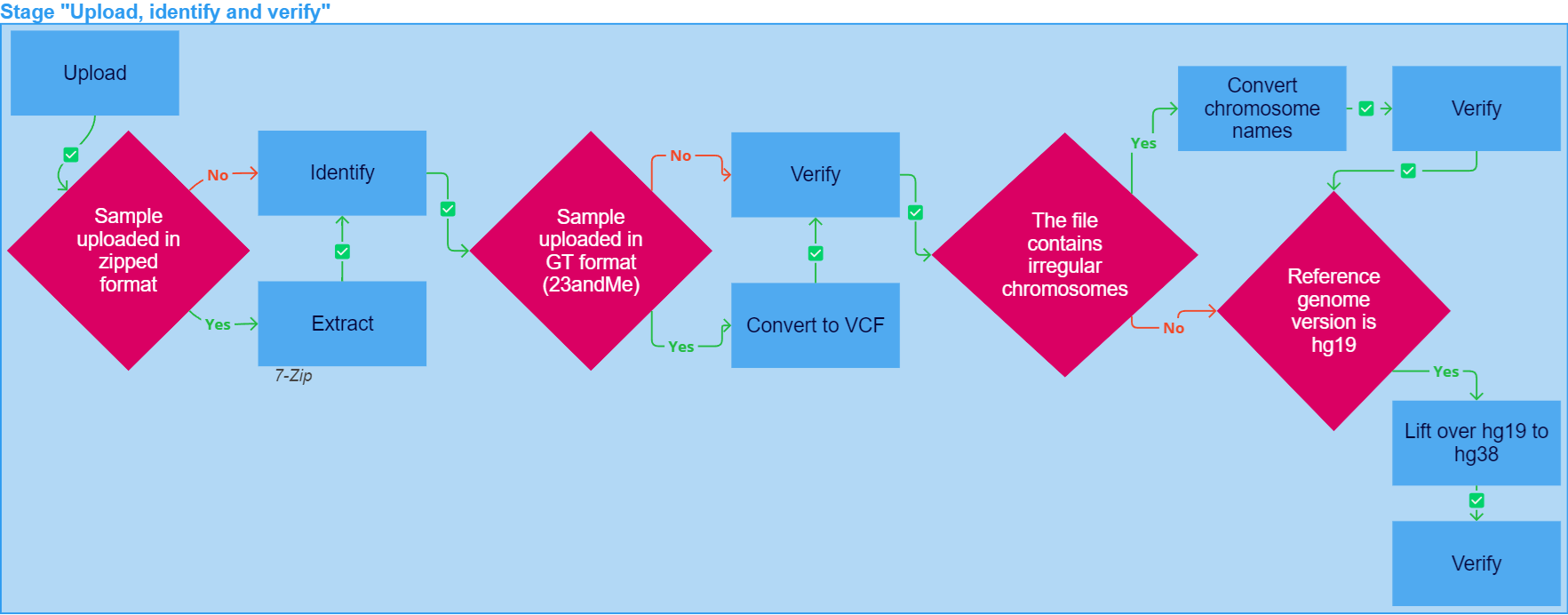
The "Upload, identify and verify" stage of sample analysis may include the following tasks:
- Upload. If you are uploading a sample file from your computer and not via a link, the uploading process may be interrupted. To restore it, use the resume upload form.
- Extract using 7-Zip if the sample is uploaded as an archive (GZIP, ZIP, BZIP2, 7-ZIP, XZ, WIM, RAR).
- Identify: defining data format.
- Convert to VCF if the sample was uploaded in GT format (TSV, TXT). The original file in GT format can be downloaded in the "Result files" section in the "Convert to VCF" task details ("Download Original GT_FORMAT").
- Verify VCF file.
- Convert chromosome names if the VCF file contains chromosomes that are not named according to the UCSC convention, which prefixes chromosome names with "chr" (e.g. chr1, chrX). After conversion, the VCF file is verified again.
- Lift over hg19 to hg38 if the reference genome version of the uploaded annotation is not hg38, but hg19. The resulting file can be downloaded in the "Result files" section in the "Lift over hg19 to hg38" task details ("Download HG38 VCF"). There you can also download a file with variants that could not be converted into hg38 ("Download LIFT_OVER_FAILED TSV"). Such variants are not included in further analysis. You can also open this file in Google Sheets. After lifting over to hg38, the VCF file is verified.
The uploaded unpacked sample file in VCF format with the original chromosome names and reference genome version can be downloaded at the top of the "Workflow details" tab.
After the "Upload, identify and verify" stage has successfully completed, the analysis continues with annotation.