Alignments
The "Alignments" section contains the sample reads mapped to reference genome and obtained as a result of the "Alignment" analysis stage.
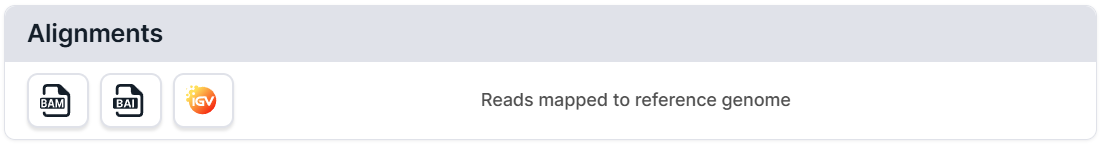
The results of alignment of sample reads are presented as:
File with alignments in BAM (Binary Alignment Map) format. To download the file, click on
.
Index file for alignment in BAI format. The file is required for some tools. To download the file, click on
.
Integrative Genomics Viewer (IGV) is an embedded module for visualization of variations on the genome. To open the module, click on
.
Visualization in IGV: reducing the number of copies on the example of a deletion:

info
If you would like to add an alignment track of the sample analyzed by Genomenal to IGV desktop application, you can load it via URL. To do this, do the following:
- Right-click on
and select the "Copy link address" option.
- Load the track via URL to the IGV desktop application as described here.
- Right-click on the index file for alignment
and select the "Copy link address" option.
- Add the index file URL in the corresponding field in IGV.
- Click "OK". Done! Sample alignment track has been added to IGV.