Variant Interpretation
A variant interpretation is a comment with important information about the variant added by the user.
Attention!
Do not confuse the variant interpretation described in this article with the sample interpretation. Sample interpretation is interpretation of the pathogenicity of mutations discovered in the sample.
Where is the variant interpretation displayed?#
The variant interpretation is displayed:
- on SNV Viewer page when
hovering over the icon
in the variant row:
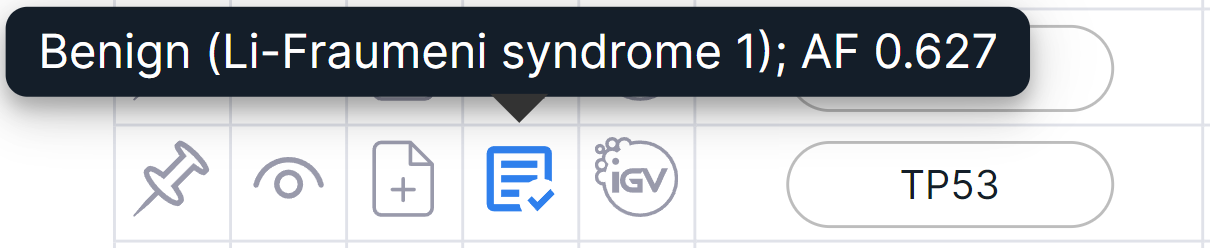
- on the "Common" tab of the variant details panel:

- at the top of the variant details page:

- under the variant row in the report table, if the variant is included in such report blocks as "SNVs/Indels selected by user for reports", "Pinned SNVs/Indels", "SNVs/Indels suitable for the specified conditions", "SNVs/Indels in ACMG SF genes", "Glioma: Germline pathogenic for gliomas", "Glioma: Germline pathogenic for any other diseases", "Glioma: Germline glioma associated", "Onco: Onco relevant SNVs/Indels selected by user for reports":
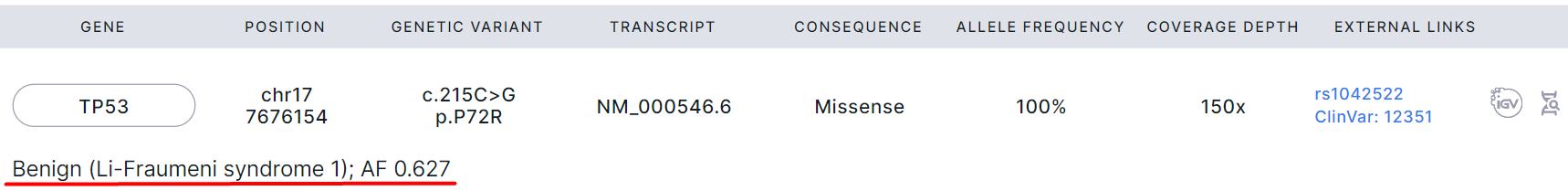
How to add and edit a variant interpretation?#
Variant interpretation can be added and edited:
- On the variant details panel (the "Common" tab, the "Variant interpretation / comment" section). To add or edit a variant interpretation, click on the input box, enter the text and click outside the input box to save the interpretation:
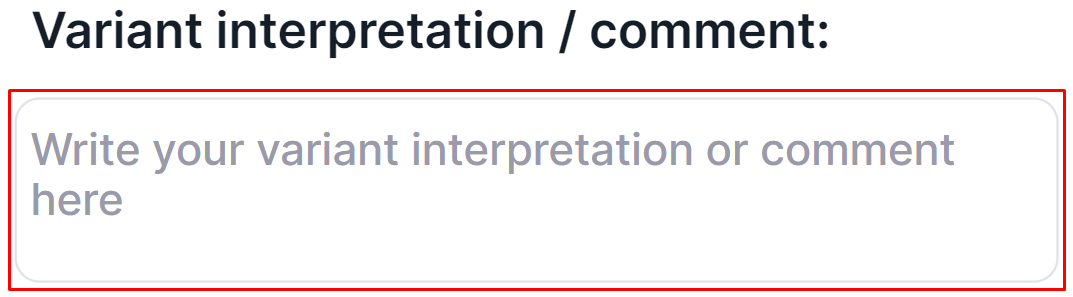
- On the variant details page (at the top of the page, the "Variant interpretation / comment" field). To add or edit a variant interpretation, do the following:
- Click on the input box:

- Enter text or quote any text from the variant details page in one of the following ways:
- Click on
and then click on the desired text. The text will appear in the interpretation input box. This way is useful if you want to cite the entire text of the element (e.g. full gene name).
- Highlight the desired text and then
click on
. The selected text will appear in the interpretation input box. This way is useful if you want to cite only a part of the element's text (e.g. one sentence from the article abstract).
No matter where an interpretation has been added or edited, the text is automatically updated everywhere.
Next to the added interpretation, its author is displayed, i.e. the name of the user who interpreted the variant. On the variant details page, the author is noted under the input box:
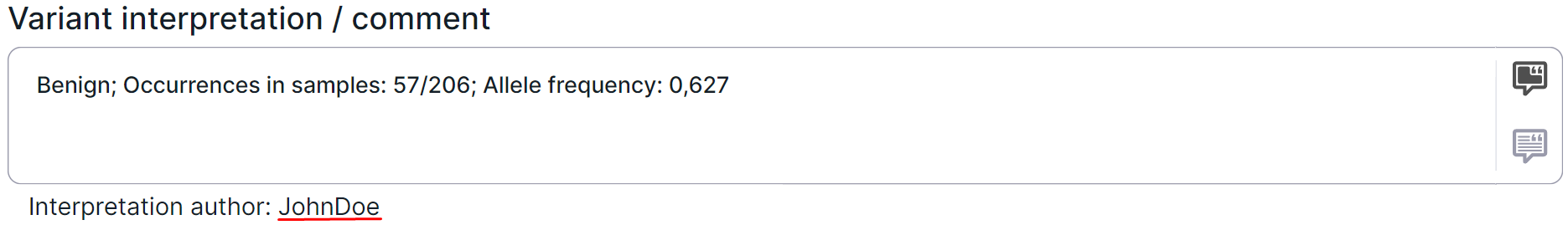
And on the variant details panel, the author is noted in brackets next to the title of the section “Variant interpretation / comment”:
